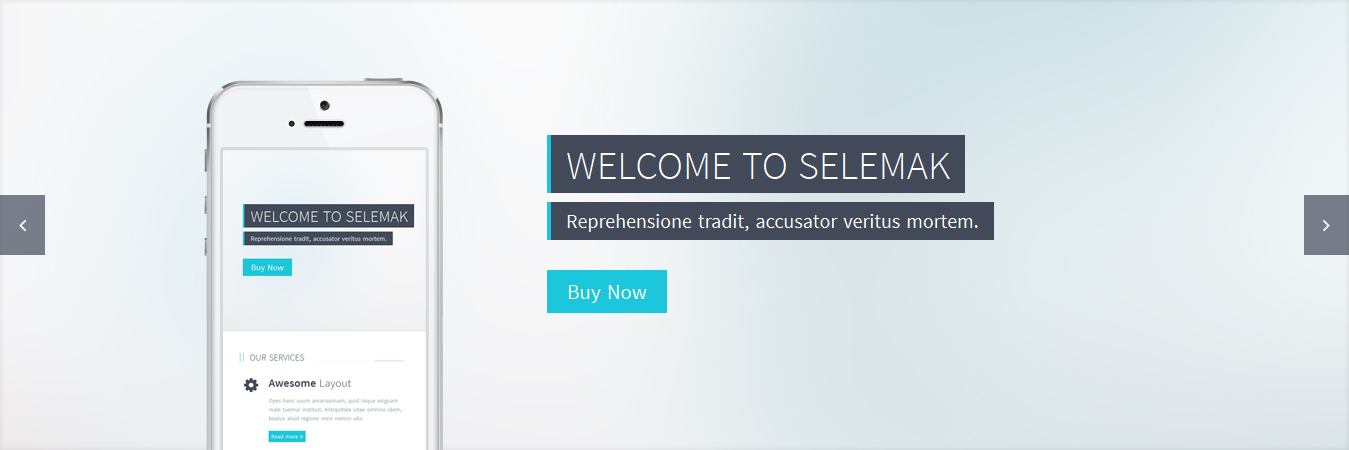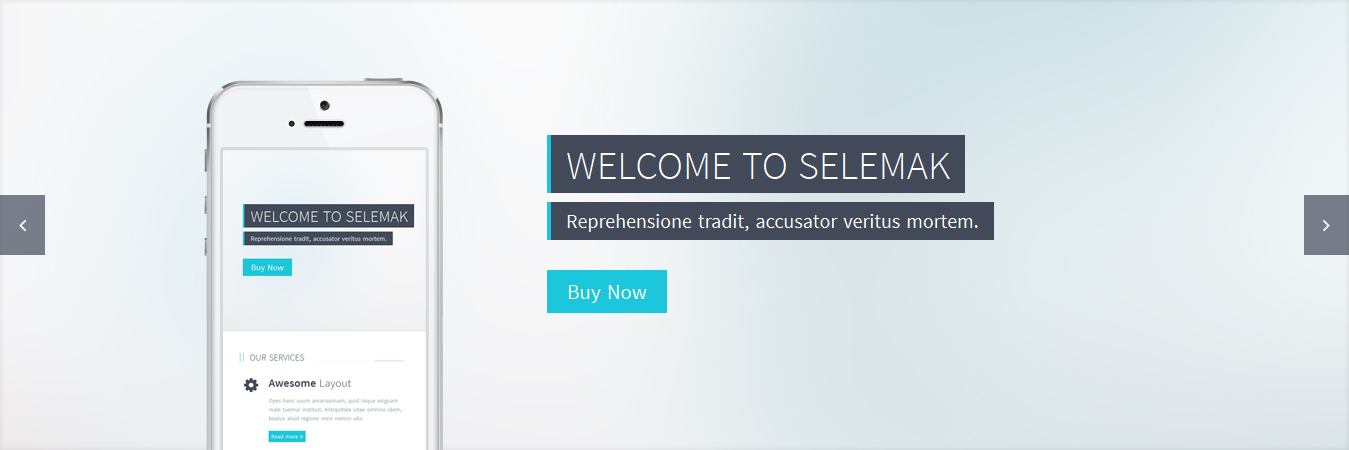
Sequence.js slider is used with custom theme.
| File Name |
Description |
js/jquery.js |
jQuery library. |
js/jquery.sequence-min.js |
jQuery sequence.js script |
css/sequence-looptheme.css |
sequence.js theme |
HTML Markup
<div id="sequence" class="mb50">
<div class="sequence-prev"><i class="icon-angle-left"></i></div><!-- .sequence-prev -->
<div class="sequence-next"><i class="icon-angle-right"></i></div><!-- .sequence-next -->
<ul class="sequence-canvas">
<li class="animate-in">
<div class="sl-caption fadeTop delay300" data-x="650" data-y="100"><h2>Welcome to SeleMak</h2></div>
<div class="sl-caption fadeBottom delay400" data-x="650" data-y="155">Some Text Here</div>
<div class="sl-button fadeBottom delay500" data-x="650" data-y="210"><a href="#" class="button large"><i class="icon-shopping-cart"></i> Buy Now</a></div>
<img src="photos/slide-bg-1.jpg" class="sl-background">
</li><!-- .animate-in -->
</ul><!-- .sequence-canvas -->
<ul class="sequence-pagination"></ul> <!-- .sequence-pagination -->
</div><!-- #sequence -->
CSS Class and ID List
| No. |
Class/ID |
Class/ID Description |
| 01. |
#sequence |
Main Sequence container |
| 02. |
.sl-caption |
Caption container class |
| 03. |
.sequence-prev |
Slider Previous controll |
| 04. |
.sequence-next |
Slider Next controll |
| 05. |
.sequence-canvas |
Slider Canvas. Main container of slider |
| 06. |
.sl-button |
Button container class |
| 07. |
.sequence-pagination |
Sequence pagination class |
| 08. |
.sl-background |
Background Image of Slider |
Delay Class
Delay for Transition.
| No. |
Class |
Class/ID Description |
| 01. |
.delay300 |
0.3s Delay |
| 02. |
.delay350 |
0.35s Delay |
| 03. |
.delay400 |
0.4s Delay |
| 04. |
.delay450 |
0.45s Delay |
| 05. |
.delay500 |
0.5s Delay |
| 06. |
.delay550 |
0.55s Delay |
| 07. |
.delay600 |
0.6s Delay |
| 08. |
.delay650 |
0.65s Delay |
| 09. |
.delay700 |
0.7s Delay |
| 10. |
.delay750 |
0.75s Delay |
| 11. |
.delay800 |
0.8s Delay |
| 12. |
.delay850 |
0.85s Delay |
| 13. |
.delay900 |
0.9s Delay |
| 14. |
.delay950 |
0.95s Delay |
| 15. |
.delay1000 |
1s Delay |
| 16. |
.delay1050 |
1.05s Delay |
| 17. |
.delay1100 |
1.1s Delay |
| 18. |
.delay1150 |
1.15s Delay |
| 19. |
.delay1200 |
1.2s Delay |
| 20. |
.delay1250 |
1.25s Delay |
| 21. |
.delay1300 |
1.3s Delay |
| 22. |
.delay1350 |
1.35s Delay |
| 23. |
.delay1400 |
1.4s Delay |
| 24. |
.delay1450 |
1.45s Delay |
| 25. |
.delay1500 |
1.5s Delay |
| 26. |
.delay1550 |
1.55s Delay |
| 27. |
.delay1600 |
1.6s Delay |
| 28. |
.delay1650 |
1.65s Delay |
| 29. |
.delay1700 |
1.7s Delay |
| 30. |
.delay1750 |
1.75s Delay |
| 31. |
.delay1800 |
1.8s Delay |
Transition Class
| No. |
Class |
Class/ID Description |
| 01. |
.fadeLeft |
Fade from left |
| 02. |
.fadeBottom |
Fade from bottom |
| 03. |
.fadeRight |
Fade from right |
| 04. |
.fadeTop |
Fade from top |
| 05. |
.fadeRotateBottom |
Fade Rotate Bottom |
| 06. |
.fadeRotateTop |
Fade Rotate Top |
| 07. |
.fadeRotate |
Fade Rotate |
| 08. |
.fadeRotatePlus |
Fade Rotate Plus |
| 09. |
.fade3DRotateX |
Fade 3D Rotate X |
| 10. |
.fade3DRotateY |
Fade 3D Rotate Y |
| 11. |
.fadeScale |
Fade Scale |
| 12. |
.fadeScaleX |
Fade Scale X |
| 13. |
.fadeScaleY |
Fade Scale Y |
| 14. |
.fadeSkew |
Fade with Skew |
| 15. |
.formLeft |
From Left |
| 16. |
.formRight |
From Right |
| 17. |
.formTop |
From Top |
| 18. |
.formBottom |
From Bottom |
JavaScript
We have called sequence() at js/custom.js
/*
* sequence.js slider
*/
$("#sequence").sequence({
nextButton: true,
prevButton: true,
pagination: false,
animateStartingFrameIn: true,
autoPlay: true,
autoPlayDelay: 3000,
preloader: true,
preloadTheseFrames: [1],
navigationSkip: false,
}).data("sequence");
For more information see Sequence doc.
Note: Sequence doc only provide JavaScript setting.